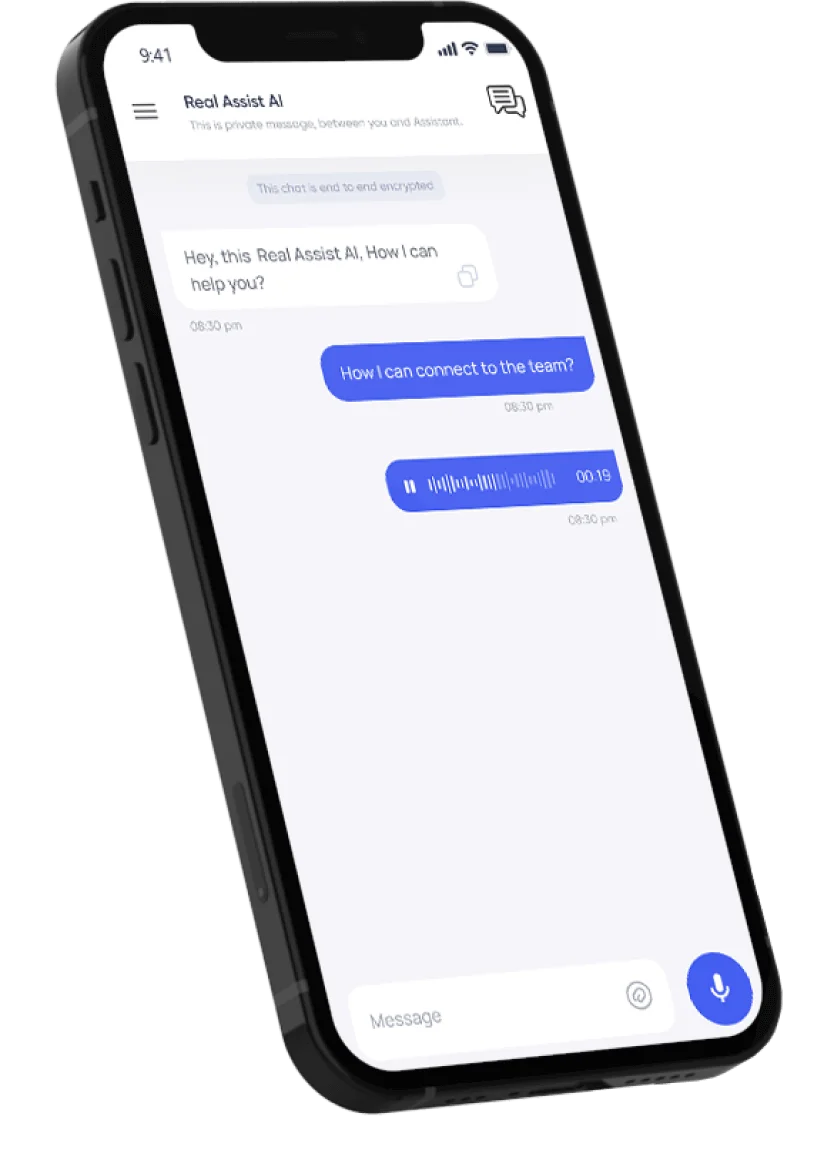
Real Assist AI: A Flutter App for Interacting with the RealAssist AI Chatbot
As I was applying for an internship at RealAssist AI, I was asked to create a Flutter app that would allow users to interact with the RealAssist AI chatbot using the OpenAI API. This app was designed to showcase my skills as a Flutter developer and to demonstrate my ability to work with APIs.
The RealAssist AI app is a Flutter app that provides a platform for users to interact with the RealAssist AI chatbot using the OpenAI API. It’s simple to use and has a clean and attractive design. The app has two main features:
Features 📋
- Retrieve responses from the RealAssist AI chatbot using the OpenAI API
- Display responses in a scrollable list
When you open the app, you’ll be taken to the home screen, where you can see a list of the latest responses from the chatbot. You can scroll through the responses to find the one you’re interested in. The responses are displayed with the chatbot’s response and the user’s input.
Getting Started 🚀
Getting started with the RealAssist AI is easy. Simply clone or download the repository to your local machine. You will need to have Flutter installed. In order to use the OpenAI API, you will need to sign up for an API key here. Once you have your API key, add it to the main.dart.
Here is the link to the repository
Screenshots 📸
